

| Last visit was: Sun Nov 23, 2025 5:28 am | It is currently Sun Nov 23, 2025 5:28 am |
|
All times are UTC |
| Page 1 of 1 |
[ 8 posts ] |
|
| Author | Message |
|---|---|
 Joined: Sat Nov 07, 2009 8:15 pm Posts: 38 |
So I am trying to run cood, and it crashes
|
| Sat Feb 06, 2010 12:42 pm |
|
 Joined: Thu Feb 04, 2010 11:44 am Posts: 3 |
i call it.. "openGL crash"
|
| Sat Feb 06, 2010 2:53 pm |
|
 Joined: Wed Oct 01, 2008 6:21 pm Posts: 322 |
Hahha. Yeh, Quake 2 is an old game, so newer Video cards may be too "new" for him. But shouldn't give you trouble. Try with r1q2, or Aprq2. EGL is good also if you don't active stuff like anisotropic filtering or anti-liasing one, don't recall which one.
_________________ Someone told me this couldn't be done... Now I know that he was wrong... Still I don't remeber what! I really need to follow that "thing" I so call friend. xRDVx wrote: "Humans can dream... and so do I." mik1 wrote: "i like boys" |
| Sun Feb 07, 2010 6:17 pm |
|
 Joined: Sun Oct 18, 2009 11:28 am Posts: 47 |
Try to update your video card drivers, if you changed your motherboard, update its drivers also. Sometimes using compatibility mods helps. Quake 2 MUST work at any latest video card.
I think I remember having the exactly same problem, but i dont remember how exactly I fixed it. |
| Sun Feb 07, 2010 7:45 pm |
|
 Joined: Sat Nov 07, 2009 8:15 pm Posts: 38 |
fail it don't want to load in OpenGL and it only goes to menu in Software mode.
|
| Sun Jun 13, 2010 11:45 am |
|
 Joined: Wed Oct 01, 2008 6:21 pm Posts: 322 |
BcK: Did you try aq2 or egl? r1q2 may also work.. Try them
If you keep having problems, try selecting another opengl mode <.< _________________ Someone told me this couldn't be done... Now I know that he was wrong... Still I don't remeber what! I really need to follow that "thing" I so call friend. xRDVx wrote: "Humans can dream... and so do I." mik1 wrote: "i like boys" |
| Sun Jun 13, 2010 10:19 pm |
|
 Joined: Sat Nov 07, 2009 8:15 pm Posts: 38 |
Yeah, I tried to use the engines. Still don't work. I tried to use the other graphic modes but they won't work. Some of them just don't launch the game, and some just won't let me start the 1st and another missions.
|
| Sat Jun 19, 2010 8:01 pm |
|
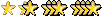 Joined: Tue Jun 23, 2009 3:30 pm Posts: 623 |
I've found a fix for this, a guy called chaos2011 told me about it: if you have an ATI video card, this thing will help you: http://www.filefront.com/thankyou.php?f=16696483. Put it in your Quake 2 folder and you should be able to run in openGL.
_________________ Quaking like it's the '98s. Join Coopordie's Discord Server. |
| Sun Jan 09, 2011 10:13 pm |
|
| Page 1 of 1 |
[ 8 posts ] |
|
All times are UTC |
Who is online |
Users browsing this forum: claudebot [Bot 2024-04-20] |
| You cannot post new topics in this forum You cannot reply to topics in this forum You cannot edit your posts in this forum You cannot delete your posts in this forum You cannot post attachments in this forum |